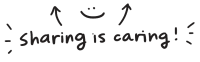- This event has passed.
Upskill in 20: Microsoft Excel Fundamentals
Thursday, May 14, 2020 @ 3:00 pm - 3:20 pm
Free
This workshop is a great introduction to Microsoft Excel. You will also learn a few commonly needed Excel formulas. A lot of the learning also apply to Google sheets.
This is a 20-minute mini-session in our UPSKILL in 20 minutes series. Anyone can benefit from this session, but it is really a must-attend for any entrepreneur, professional or small business owner who feels they are left behind when it comes to Microsoft Excel.
This session is Free to Attend (for Office Divvy ™ members and and their guests as well as to anyone in the business community)
A Google Meets video conference link will be emailed to you after you sign up below
Date: Thursday, May 14th
Time: 3:00pm
***
Instructor:
Ky Ekinci | Co-Founder of Office Divvy
Ky is a digital-savvy entrepreneur. He has extensive experience in a wide range of subjects from Marketing to Operations to Search Engine Optimization (SEO), Content Marketing, and driving traffic to one’s online properties, to digital telephony, e-commerce and more. Ky will present this 20 minute class, and facilitate a quick Questions and Answers Session along with a Discussion right after the presentation.
 Satisfaction Guarantee
Satisfaction Guarantee
We guarantee that you will be satisfied with what you will have learned at the Workshop. If you are NOT 100% Satisfied, email Office@OfficeDivvy.com to request a refund (that is if this is a paid class). To process a refund, we require however that you articulate specifically on which areas you have felt disappointed. We require this because your feedback is tremendously important to us.
Small Group Learning
We limit the group size in these Workshops to maximize learnings by each participant, even on Google Hangouts (Google Meet Video Conference). So expect an intimate session, quality interactions with the instructor as well as your fellow peers attending the Workshop.
 BYOD for the Video Call
BYOD for the Video Call
You will ideally need a laptop or desktop to join the video conference via Google. Certainly you’ll need a device with a camera and microphone (to actively engage during the video-conference). A smart phone is not appropriate for this class because you’re going to want be able to follow along the live presentation. This allows for the best chance of retention and actionable learnings that you can deploy immediately after the class.