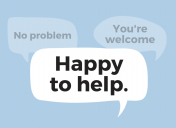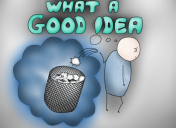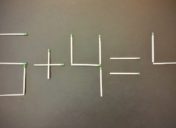How to Deal with Google Spam (a Google Impostor Calling You)
It’s a plague that strikes at every Small Business owner…
The phone rings… The call is coming from “someone,” either a flesh-and-blood human being or possibly just an automated voice—what the industry calls a robot. But this isn’t Westworld. Whether the voice you’re hearing belongs to a human or something else, they claim to work under the Google aegis. Sometimes it claims Google Maps. Other times it’s Google Plus, Google local, Google SEO, Google AdWords and so on. It’s sure to say the reason for the call is due to one of two things: To verify your info or to tell you that your listing/website is out-of-date, incomplete, disadvantaged, etc.
In this post we will unpack what these calls are about and tell you what you can do about them. What we do about them…
First, understand: At our Call Desk, we answer over 100,000 calls annually for our clients.
Every single day we deal with a profusion of calls from scammers, pretending to work for Google. They’re selling SEO, Adwords, Google Plus optimization, etc. Their goal is to mislead Small Business owners into buying something. They succeed because they mislead their victim into thinking they’re dealing with Google, directly.
The following are common types of scams in which the imposter claims the Google name:
Google Top Placement & SEO Scams
Google does not guarantee top placement in search results or through their advertising platform (aka AdWords). So if you get an unsolicited call from a company making these types of promises, it’s not Google.Fake Invoices for Google SEO
If someone is calling you saying they are with Google and there is an unpaid SEO invoice, be aware: Google does not offer SEO consulting work. It’s definitely not a Google employee calling you.Google Maps Invoices
Inclusion Google Maps is free. Did you hear that? It costs nothing!Google Telemarketing Calls
Someone is calling you to sell services. Again, they plead Google. Trust in the certainty that the caller is a telemarketer. There is definitely no Google affiliation. All they’re doing is attempting to leverage the brand name to sell your business some type of online service. Unless you inquired with Google directly for something (i.e. verification regarding a new listing), Google doesn’t place robocalls.So those calls you’re receiving, the ones that say, “press 1 to verify your listing, press 2 to decline and be removed from the database,” are scammers who either want to collect your data so that they can bombard you with more crap, or they’re just trying to sell you something you didn’t ask for.
“Update your front page (or free) listing” or “Claim your free website“… These jargon chains are often used during these calls by similar scammers and impostors. Remember: Google doesn’t charge you to include your website in Google Search or Google Local (Google My Business sections). Don’t press any of these keys in the robocall prompts. If you do press ‘1’, the call will route you to someone who’s going to subject you to a high-pressure sale situation and make it so you receive more BS calls. Hitting ‘2’ (to be removed), believe it or not, is counter-intuitive. The lizard people on the other side will know somebody is responding to their robocall… You’ll get many, many more robocalls.
By the way, notice we use the word “scammer” loosely. These people are, likely, selling something but they are very sneaky in their tactics: How they bring you to believe that they’re actually with Google. In most cases, believe it or not, they don’t actually say they’re with Google. That would be illegal. You have to listen carefully to what they’re saying. They will say they’re calling “about” your Google so-and-so account. But nine times out of ten, in fact, if you press them about their actually connection to Google, they will just hang up on you.
Well, what the hell are these companies selling? Really, it doesn’t matter. You can bet it’s not valuable. If it was they wouldn’t be so underhanded in their sales tactics and they’d pursue your business the right way. They’re providing something, but only so they can claim—if put in a tight legal spot—that they’re not “fraudulent.” What they’re really selling is a self-perpetuating scam-heavy world, one where all of us, them too, have to live.
How You can Deal with these “No-Google-No-Gooders…”
The first line to Google’s code of conduct was, until recently, “Don’t be evil.” That’s a clue. Obviously, scammers and imposters are something Google is very conscience of. They deal with them directly. They want to protect their brand and their customers. But to our knowledge, as of this publication, there’s no portal for users to report directly to Google. But here is a couple of other options at your disposal.
If you’ve learned or are able to find the actual company name which contacted you, and you can locate their headquarters, report it to the Attorney General’s Office in that state and/or the Better Business Bureau.
Here is how we deal with them…

At Office Divvy, we work with hundreds of Small Businesses. As we mentioned, we handle more than 100,000 calls for our clients each year. Because of our fortified Call Desk defenses, we can truly call ourselves gatekeepers for our clients when someone is trying to sell them something unsolicited. No one gets through without proper vetting. Not only do we act as a bulwark between these callers and our clients, we also BLOCK THESE IMPOSTORS’ numbers from ever calling again. That means no more super-annoying robocallers!
Small Businesses are inundated with nuisances of these types everyday. It’s a real problem. We’re happy to halt these intruders from overrunning the castle. Can you see us atop the wall, our bow-and-arrows raised?
To paraphrase Jay-Z, our clients have 99 problems, but the Google spam/imposter caller ain’t one…
You should look into our Professional Phone Answering solution for your business. Reducing the bog of spammer noise is just the first thing we do.
____
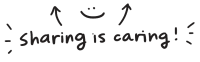
- COWORKING From Palm Coast to LAX - January 16, 2018
- Toilet Paper: Over or Under? - January 16, 2017
- 2016: Year In Review - December 28, 2016